How to Set Up Subscriptions & Recurring Billing for BigCommerce
- contact04124
- Mar 28, 2024
- 2 min read
In the ever-evolving landscape of e-commerce, subscriptions and recurring billing have emerged as powerful tools for businesses looking to build long-term relationships with their customers. For BigCommerce store owners, setting up a subscription model can seem daunting. However, with the right approach and tools, it's a straightforward process that can significantly boost your revenue and customer loyalty. Here's how to set up subscriptions and recurring billing for your BigCommerce store in 2024.
Understanding Bigcommerce Subscriptions & Recurring Billing
Before diving into the setup process, it's essential to understand what subscriptions and recurring billing entail. Essentially, this model allows businesses to sell their products or services on a regular basis—be it monthly, quarterly, or annually—automatically charging customers at each billing cycle.

Step 1: Choose the Right App
BigCommerce does not have built-in subscription functionality, so you'll need to choose an external app from the BigCommerce Marketplace that suits your business needs. Popular options include ReCharge, Bold Subscriptions, and Ordergroove. These apps offer a range of features, including customizable subscription plans, customer management tools, and detailed analytics.
Step 2: Install and Configure Your Chosen App
Once you've selected an app, install it on your BigCommerce store. This process typically involves:
Finding the app in the BigCommerce Marketplace.
Clicking 'Get This App' and following the installation prompts.
Configuring the app settings according to your subscription model. This can involve setting up billing cycles, subscription plans, discount options, and more.
Step 3: Set Up Your Products for Subscription
With your app installed, the next step is to configure your products for subscription. This usually involves:
Selecting which products or services are available for subscription. Not every product might fit a subscription model, so choose wisely.
Defining subscription options. Decide on billing frequencies, pricing tiers, and whether you'll offer one-time purchases alongside subscriptions.
Customizing the customer experience. Many apps allow you to tailor the subscription experience, including custom messages, subscription management options for customers, and unique checkout processes.
Step 4: Marketing Your Subscriptions
The success of your subscription model depends heavily on how well you market it. Consider implementing:
Email marketing campaigns to inform existing customers of your new subscription options.
Promotional offers for first-time subscribers.
Landing pages dedicated to explaining the benefits of subscribing.
Step 5: Monitor and Optimize
Once your subscription model is live, it's crucial to monitor its performance and make adjustments as needed. Keep an eye on metrics such as subscriber growth, churn rate, and average order value. Use this data to refine your subscription offerings, pricing strategies, and marketing efforts.
Conclusion
Setting up subscriptions and recurring billing on BigCommerce is a fantastic way to generate steady revenue and strengthen customer relationships. By choosing the right app, configuring your products correctly, and actively marketing your subscriptions, you can tap into the ongoing shift towards subscription-based e-commerce. Remember, the key to subscription success is providing value that keeps customers coming back for more. With these steps, you're well on your way to building a thriving subscription business on BigCommerce.






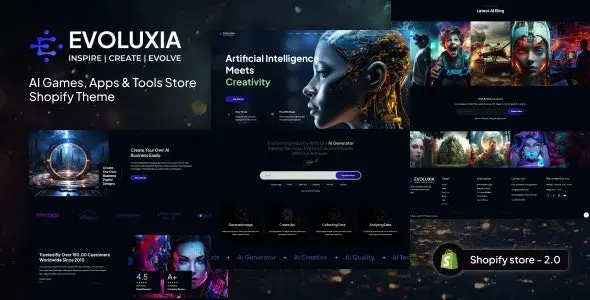


Comments